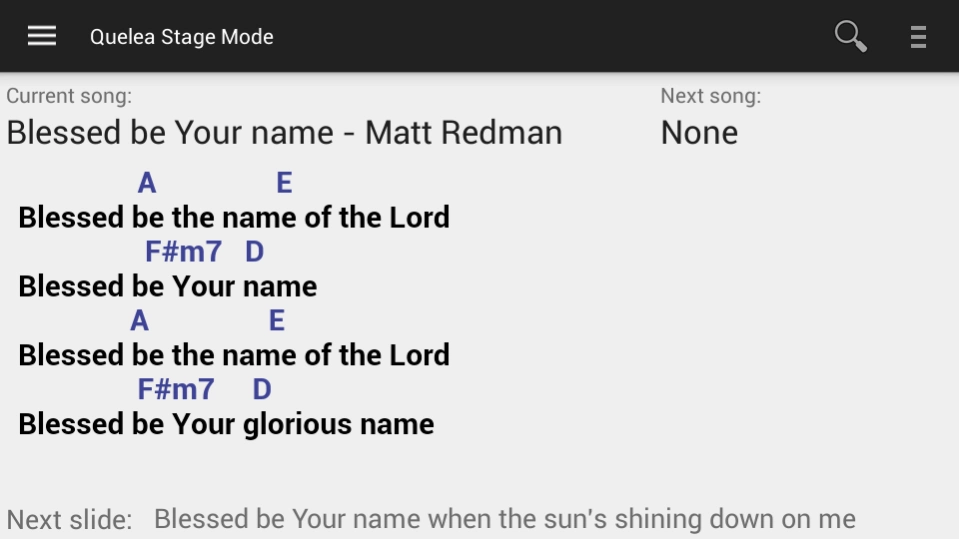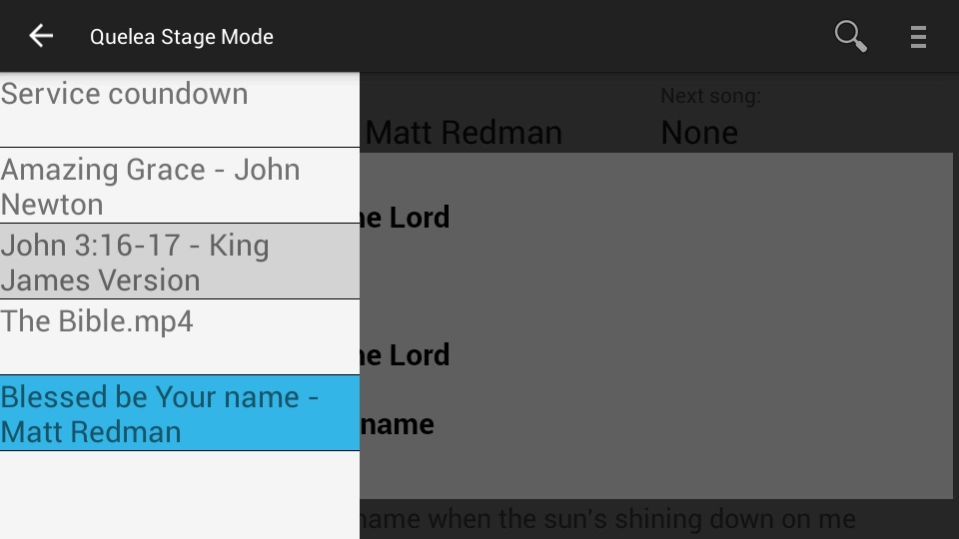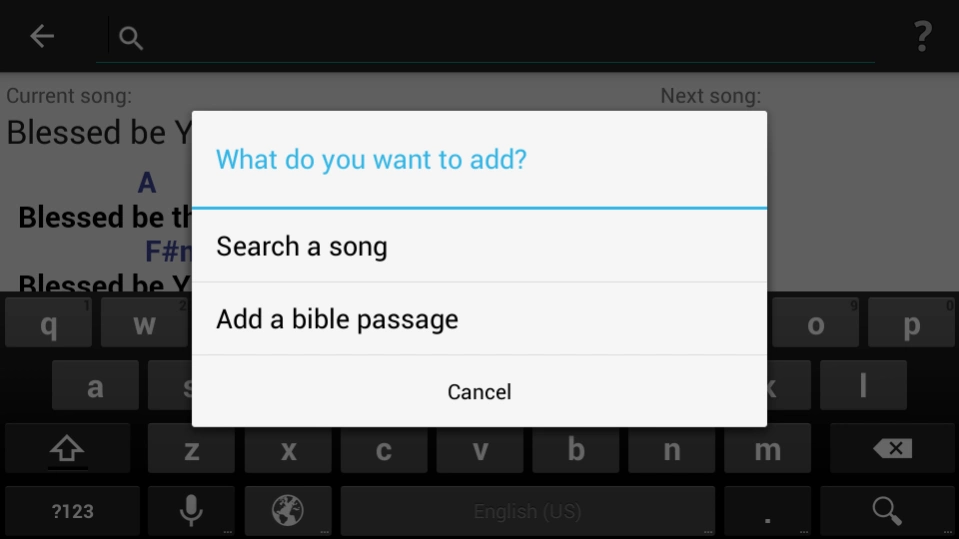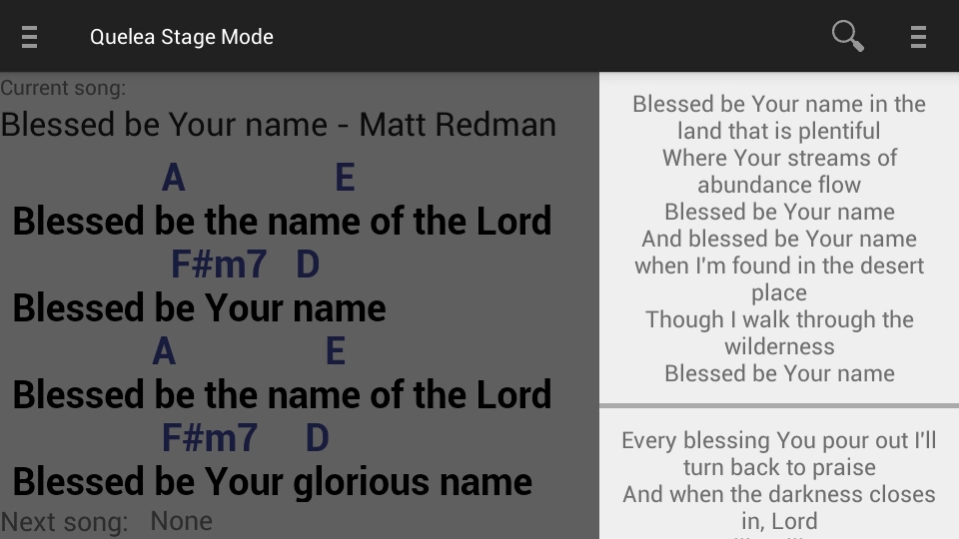Quelea Stage Mode 3.93
Free Version
Publisher Description
Quelea Stage Mode - A worship tool to be used with the free projection software Quelea.
Quelea Stage Mode is a tool for worship leaders that gives you control over the free church projection software Quelea. It is a mix of Quelea's built in features Mobile Remote and Mobile Lyrics, adapted to be used on stage.
Features:
· Title of current item
· Title of upcoming item
· Advanced view with the first line of all slide or simple view with the first line of the next slide only
· A customized version of the Mobile Lyrics view where you can change the color of the chords, the background and the lyrics
· Entire schedule as left sidebar menu
· All slides in the song available as right sidebar menu (swipe from right edge to access)
· Optional full screen mode
· Clickable text to progress: Next item title, Next slide, and all entries in the sidebar menus
· Add a bible passage or a song to the schedule
· Store server URL
· Dedicated buttons for logo, black and clear to hide the text (advanced view)
· Navigation via volume buttons or directional pad (optional)
· Auto-connect feature (optional)
Prerequisites:
· Quelea 2015.3 Beta (or later)
· Both the Mobile Remote and the Mobile Lyrics server active (http://quelea.org/wiki/index.php/Mobile_Remote#Activating_Mobile_Remote)
· Access to the same network as the server
Known issues:
· None
Permissions:
· Full network access - Only used to connect to the Quelea server. The app can be used with no Internet connection as long as it has access to the same network as the server.
· Prevent phone from sleeping - Means that the screen is kept active as long as the app is running. It is possible to manually turn off the screen at any time.
· View Wi-Fi connections - Used in auto-connect feature to find server IP.
How to set up the auto-connect feature
1. Open up the .quelea folder (for Windows users it's usually located C:Usersusername.quelea).
2. Open the quelea.properties file with a text editor (like Notepad, not Word or similar).
3. Add the following line to the bottom of the file: use.auto.detect.server=true
If you find any bugs or have any problems getting started, just send me an email. Also, let me know if you have any suggestions or feedback.
About Quelea Stage Mode
Quelea Stage Mode is a free app for Android published in the System Maintenance list of apps, part of System Utilities.
The company that develops Quelea Stage Mode is Quelea. The latest version released by its developer is 3.93.
To install Quelea Stage Mode on your Android device, just click the green Continue To App button above to start the installation process. The app is listed on our website since 2020-04-21 and was downloaded 32 times. We have already checked if the download link is safe, however for your own protection we recommend that you scan the downloaded app with your antivirus. Your antivirus may detect the Quelea Stage Mode as malware as malware if the download link to org.quelea.stagemode is broken.
How to install Quelea Stage Mode on your Android device:
- Click on the Continue To App button on our website. This will redirect you to Google Play.
- Once the Quelea Stage Mode is shown in the Google Play listing of your Android device, you can start its download and installation. Tap on the Install button located below the search bar and to the right of the app icon.
- A pop-up window with the permissions required by Quelea Stage Mode will be shown. Click on Accept to continue the process.
- Quelea Stage Mode will be downloaded onto your device, displaying a progress. Once the download completes, the installation will start and you'll get a notification after the installation is finished.